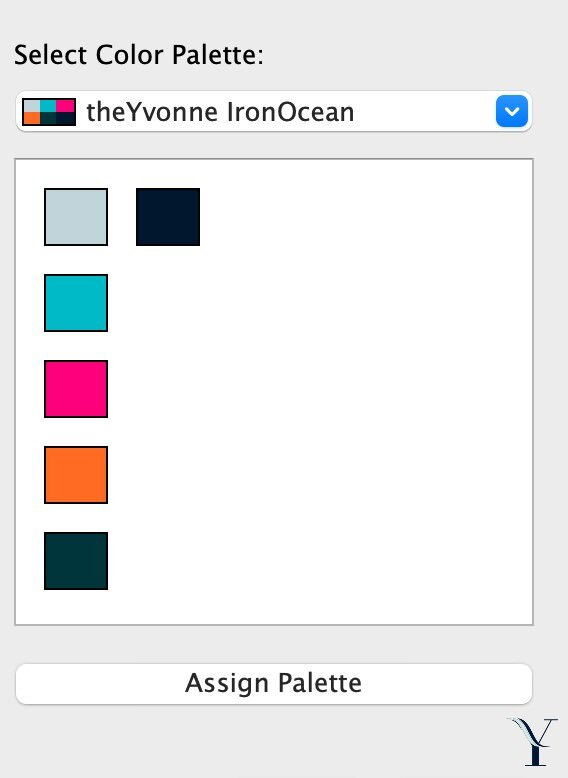IronOcean Palette
Palette Details
| Title, Text, Footer | #C4D4D9 | Beau Blue |
| Positive Result, Highlight Text | #41B7C4 | Maximum Blue Green |
| Highlight Text | #F0007B | Flickr Pink |
| Negative Result, Highlight Text | #F4743B | Orange Crayola |
| Background | #02343B | Rich Black |
| Background | #03172B | Oxford Blue |
Reading time: 25 secs
Usage
Used in Ocean and Marine Viz
Highlighting Positive and Negative Results
Description
This palette was created for IronViz 2021 competition. The theme was How Is The Oceans' Health. In this viz, I would have text, positive and negative info as well information to highlight.
I start the viz by finding a title slide image. I then explored the colors in the image using Image Color Picker. That is where I selected my background colors. Next, I used Coolors.co to choose colors that worked both in harmony and highlighting with the selected background colors.
Tableau Palette Code
Add the code snippet to your Preferences.tps, a xml file found in My Tableau Repository folder in your Documents directory. I typically Place above the </preferences> tag at the end. You can use a text or xml editor.
Tableau Code Snippet
<color-palette name="theYvonne IronOcean" type="regular" >
<color>#C4D4D9</color>
<color>#41B7C4</color>
<color>#F0007B</color>
<color>#F4743B</color>
<color>#02343B</color>
<color>#03172B</color>
</color-palette>
Preferences.tps Example File
What do you think? Let me know on Twitter @YvonFitz.
Related Post You Might Enjoy